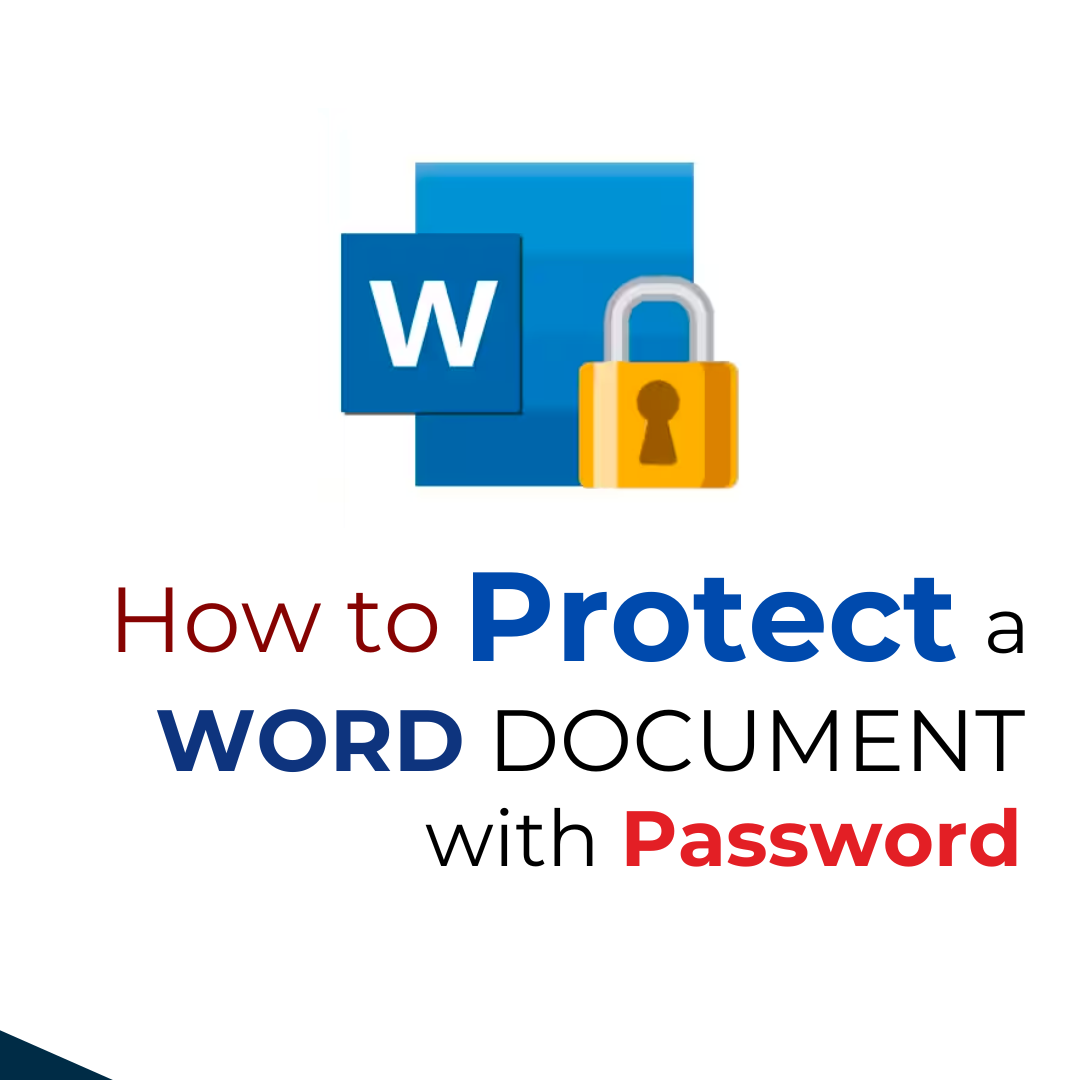You have the power to safeguard your document by setting up a password for it. Remember, passwords are case-sensitive and can’t exceed 15 characters. It’s crucial to devise a strong password that you can easily recall. However, to avoid any mishaps, it’s wise to keep a backup of it in a secure place.
Should you ever misplace or forget your document password, Word won’t be able to retrieve it for you. However, there might be a chance for your IT administrators to assist with password recovery if they’ve previously deployed the DocRecrypt tool.
Operating System – Windows
- Go to File > Info > Protect Document > Encrypt with Password.
- Type a password, press OK, type it again and press OK to confirm it.
- Save the file to make sure the password takes effect.